-
glitchDS - v1.4
Posted on July 5th, 2008 36 commentsglitchDS version 1.4 is live! You can download the newest version from the downloads page. I’ve been careful not to ruin the simplicity and fun of glitchDS by making it more complicated. However, these new features add quite a bit of power and hopefully won’t distract the more casual composers.
= New Features =
More quick save slots - I added quick save slots on both the trigger and frequency modulation pages. To store settings in a quick save slot, hold the [Down] directional button while touching the slot. To load data from the quick save slot, touch the quick save slot without pressing down. Data stored in the quick save slots are saved in your snapshots. On the frequency modulation page, to globally shift frequencies up and down, you must now hold the [A] button while pressing [Up] or [Down].
Note Off Per Step - On the frequency modulation page, setting the frequency to the minimum will now mute the selected sound for that step. Pressing [B] will set all the frequency bars to the minimum value.
Trigger Indicator - There have been some minor improvements on the trigger page so that it’s easier to align your triggers with the sequencer. When you press the stylus on the bottom screen, a crosshair shows you where the trigger is in relation to the sequencer. Triggers are now placed when you lift the stylus off the screen. Don’t worry if you don’t understand. Play around with it and it will make sense.
I think that’s it! I still wish to get MIDI-sync working, but that might take a while longer.
36 responses to “glitchDS - v1.4”

-
Saturated22 July 5th, 2008 at 14:02
I can only see verion 1.2 for download….
here is the version 1.4 https://glitchds.com/downloads/glitchDS_1_4.zip
-
admin July 5th, 2008 at 14:14
Thanks Saturated22, I’ve updated the link.
-
This looks incredible! Can’t wait to play with it.
-
Just got my excited hands on the latest release. I like the changes so far.
One quick bug report in my five minutes of messing around. I was on the frequency modulation page, holding down a and raising all the frequency bars. You can raise them past the limit of the screen…the frequency will keep raising but the bars are maxed out. Eventually it’ll make the bottom screen turn blue, which it stays blue regardless of if you lower the frequency or switch screens.
No big deal though…thought you might want to know.
Congratulations on another great release!
-
Wonderful. The new trigger indicator will help me a lot with the defective touchscreen of my good old DSfat, which cannot be recalibrated and always put triggers left or right from the stylus positions. Now i can aim correctly…

-
its brilliant.
thanks heaps! -
Thanks again ! Nice updates !
-
aaron July 6th, 2008 at 13:27
awesome! was hoping for some value representation on the freq mod, but ah well
 everything else is absolutely top notch. i can confirm the bug that Biff reported btw. the new crosshairs feature is ace
everything else is absolutely top notch. i can confirm the bug that Biff reported btw. the new crosshairs feature is ace 
-
The crosshair is a brilliant idea, I find it so much easier to use now!
-
organofqwerty July 6th, 2008 at 15:53
I just posted a video on youtube of my new glitchDS/minikaoss pad/alesis philtre rig:
http://tinyurl.com/5d7u92
thanks again, bret, for this awesome piece of work!
-john -
admin July 6th, 2008 at 17:42
Thanks everyone. Nice video John! So.. good news! I’m finally making progress on midi-wifi for glitchDS and repeaterDS. I may end up making some pretty drastic changes to the frequency modulation page of glitchDS. If glitchDS is going to be able to send midi notes, people will need more control over the actual notes they choose. These changes may take a while. In the short term, I’m going to experiment with sync to midi-wifi.
Take care,
- Bret -
hey, its great how the pad play page now lets you slide and trigger samples as well as press them. nice. and the crosshair makes a big difference to writing beats. i eel like im (almost) in control of the sequencer now!
-
aaron July 7th, 2008 at 00:46
bret - that’s killer news man .. i really look forward to controlling my gear with glitchds.. who say’s you need a monome ?! u rock

-
robman84 July 7th, 2008 at 07:48
Lovely new features Bret. Crosshair is cool. Midi will be awesome too. I hadn’t realised about the sample pads being slide as well as tap - I’ll have to try that out tonight.
-
diseased July 7th, 2008 at 09:10
These seemingly small new features contain much more power to control the glitchds as I thought! The note off function finally allows me to use glitchds as a typical 32-step TR-sequencer. Just have to use the right starting setting and it could be used in TR Sequencer mode! HEHE, thanx for that. I can also confirm the bug and just a few minutes ago I had a bug, that won’t let me save my pattern in a new snapshot! I was just able to copy an old one and overwrite it! Is there a limit at naming the savefile?
One more thing, is there a limit for sounds in the sounds directory? Haven’t found anything about it, but it seems that more than 2000 .raw samples may be too much for my glitchDS! Is something like this confirmed?
-
diseased July 7th, 2008 at 10:22
Ok it seems that glitchDS only supports 999 samples in the sample directory! So keep i’ll have to keep it limited!
-
admin July 7th, 2008 at 10:34
diseased: Are you still unable to save your snapshots? That’s the first time I’ve heard of that bug. Also, there’s actually a limit of 800 sound files. I can raise that limit on the next release for you.
Tob (of NitroTracker fame) is helping me with .wav file support. I’m not sure when I’ll have that done though.
Thanks,
- Bret -
Hi Bret,
Love the new version, Keep up the excellent work!
I was wondering, when the “.wav” file support is added, will it replace the “.raw” file support, or will we be able to use any one of those file types?
Oh, and about the “MIDI” feature, I remember reading somewhere that the creator for dsSynth released the source for anyone to use and it uses MIDI. So, maybe it’s source might help you implement MIDI into your DS software? Anyway, here is the link to his wiki page:
http://www.lostscience.org/evanmorris/dsSynthWiki/doku.php
An other thing I want to mention, will you be adding “ICONS” to your DS software, and also, be adding internal names to them to replace the default PAlib one?
Anyway, thank you for taking the time to read this.
Have a great week!- n/a
-
admin July 7th, 2008 at 15:47
@n/a - When (and if) the .wav file support is added, glitchDS will support both .wav files and .raw files. Midi is coming along quickly. Today I successfully had glitchDS follow Midi Clock messages over wifi. I’ll probably have synch-to-wifi-midi support completed by the end of tomorrow and a new version out by next weekend? Something like that! As for “ICONS” and internal names… Do you mean create an icon for the DS menu or something? If so, maybe someone from the community would like to create one, but it’s not on my to-do list.

Thanks!
- Bret -
Hi, great update again and really appreciate the effort. Added features in this version is a vast.
I still see a couple of minor glitches if there’s a chance to be tackled on..
I think FM screen’s bar and progress indicator is offsetted by 1. Easy to confirm: set up a simple one-shot short decay sound and in FM page mute all but every down beat. Put a 3box in sequencer to yield a 2-phase osc, now start seq and look the indicator.. The bar unmuted at step 1, 5, 9, 13… but sound triggered at step 0(32), 4, 8, 12, seems like..
And I know I’m kinda persistent to report the noise prob in FM… The thing is, I do think the “hum” sound generated when setting low (say -5000 or -6000, depending on the sound) itself is cool. What I see as the problem however is when the hum noise is coming, even after sequencer is forced to stop by hitting start button, the noise will remain certain period of time(30 sec to 50 sec, depending on various factors). There is no way to kill this noise immediately - no volume control or even changing the sound won’t stop the noise so you just have to wait until it’s gradually gone. Also the noise masks the following triggered sounds. (the above test of 1 short sound, every down beat in FM can demonstrate this clearly)
It’s like the sound buffer isn’t cleared somehow or kinda leaking… since I don’t know how things are done I can only speculate but maybe this also is related to in occasion tapping a pad can’t pronounce if sequence is very busy (because many sounds triggered already and poor DS proc can’t handle them all at once)? I haven’t done detailed experiment but when very long decay sounds are triggered (so over lapping many of them) this may be prominent. In ver 1.3, I’ve experienced a case a volume change won’t change the volume - as if it was ignored. I thought this was also the case of pushing the DS’s power limit..
How is “voice” limitation working? I mean, the “voice” as in typical synthesiser term: how mnay of sounds it can pronouce at a time, exceeding the limit would “steal” the oldest note thing. Unfortunately I can’t provide any concrete help (like code snippet or algo etc) all but I kind of feel those minor glitches lies around there.
I guess these are tough problems to tackle on since this is not full featured OS coming along with rich IDE and all.. so my only hopes.
But anyway, ANYWAY, thanks again for the real cool progy and support!
Oh, and how NICE is that I can load v1.3 saves in v1.4 although v1.4 gives more saving power in the file!
-
Saturated22 July 7th, 2008 at 18:59
syncro to midi a great but triging midi devices using glitchDS interface is WIcKED.
req1: the Trigger Indicator is cool but I would like to be able to disable it. the animation look so good.
req2:add X&Y to the disto page. I’m sure you can figure sound mod for the X axe. ( and effect for every sound instead of overall.
req3: bind glitch and repeter in one box!you are doing a great job!
-
I gave another shot to examine the behavior.
I used 2 sounds from the original sound set:
“pinao clip1.raw” (single “E” note with about 2 sec decay)
“pinao clip3.raw” (single “B” note with about 1 sec decay)Now draw a 3box (three contiguous squares either vertical or horizontal) and locate it in the middle of sequencer. Starting sequnecer will make a blinking cross; at odd beat horizontal 3box and at even beat vertical 3box - makes it a 2 phase oscillator (handy for creating a conventional rhythmic pattern like hihats).
Put 2 triggers with “piano clip3″ so that it’ll be triggered at all 32 steps. BPM at 90 (default)
“piano clip3″ can be triggered 32 times but with the same setting “piano clip1″ triggers 8 times then mute 4 steps (the tail of last triggered sound remain but the 9th sound will be triggered before this can finish its envelope)
So, I wonder if this is the intended behavior?
Also, now at FM page hit the B button to mute all and then with holding A and Up key raise all the bars gradually. At about -6000 the noise coming. But now there’s no way you can stop it. Even loading other save file is affected by this. It’s now a bit more like bug than feature ;-p
I barely know DS system or even audio programming in general so I couldn’t be of much help but I could yet guess how things have to work to some extent, like I probably can’t just use a simple stack like structure to enquire wave files or though I don’t know how audio buffer is implemented but I think it’s not as simple as just dynamically allocated for the memory being pretty limited (4MB all including even the program itself, right?). Perhaps some threading system is also necessary to sync the timing of all the sounds.. And I suppose most of them you have to write from near scratch, that’s a lot of work. (now look at nitrotracker.. will it not be update BTW?) So I’m not helping much but then I hope I’m providing at least a hint of hint to tracking the bug..
-
admin July 7th, 2008 at 23:03
Oh man! I just wrote a huge reply and the blog “ate” it. Drat! In short, thanks for the feedback. I’ll do what I can about the bugs, but expect thing to go slow as I continue work with MIDI. Anyone available to beta test glitchDS slaved to MIDI over wifi?
Thanks
- Bret -
Having toyed with this for a few days now, I can say I am really enjoying it. Glad to see you implemented the crosshairs, I like what you did with my suggestion in the last comment I made (though I am sure it wasn’t just me who said it!).
But two suggestions. First: pushing B to silence every step of the sequence is nice, and pushing Y to bring it back to normal is nice, but how about pushing A to bring it all the way to the top? Sometimes that’s something I really wish for. And second: any chance of adding that functionality to the volume page (A to max, Y for mid-range, B for silent)? It just feels like missing functionality to me.
All in all, a wonderful program. I might see if I can whip up a good DS menu icon for it sometime in the future, but I don’t know if anyone should expect anything in that department.
-
Saturated22 July 8th, 2008 at 10:40
I will be happy to beta test the midi, syncro and trigger, CC or what ever!
-
hi, thanks for the apps, its amazing… i’m gonna use it in productions for sure. Here’s my wishlist about few things :
1 - it would be nice if i the sequencer lenght could be different for each save slots
2 - would be nice if we could save/load bank of sound.
3 - frequency modulation page sould be the third page (I think people are using it more often than bpm or sound file page… maybe I’m wrong… ) or just a way to access page directly (like + directional pad and + directional pad)
4 - would be nice also to have distortion individualy for each sound (like the volume page…).
Anyway, i’m sure you have a lot in mind for glich… continue the good work.
sam
-
diseased July 8th, 2008 at 14:13
Hey!
The saving problem was solved by reseting the ds! Don’t know what the problem was but it did not occur again if it will happen in future I’ll let you know!
Glitch supports 800 samples? For now I am working with 990 (too lazy to select them on my mac, so I dumped them all over) and it works fine and stable!
I am looking forward to further versions as I love this little toy and am really thankful you do this great job. One suggestion, maybe you implement a section at this homepage for all the users to share their thoughts and most important songs or glitches or whatever is the result of playing with glitchds! Or does anyone know an intersting message board for this application?
keep on!
Grettings from graz
-
admin July 8th, 2008 at 14:21
@diseased: Sounds good. Would you prefer a wiki or a message board, like PHBB?
-
My post was eaten when I wrote a comment on the first version. Since then I copy the text before pushing the Submit button

Sure I can wait, it’s generously given for free in the first place! So please take whatever time you need. I just kinda felt, saying without knowing what’s inside at all tho, if dealing with what I mentioned would require a major refactoring to the audio engine than just “bug fix,” planning ahead about it may be a good idea, before things get too big and complicated. (FM page’s indicator offset may be just an error in array index or something but other things I mentioned doesn’t feel as simple as that) -
admin July 8th, 2008 at 20:01
On diseased’s recommendation, I created a forum for the glitchDS community. I’ve never run a forum before, so suggestions are definitely welcome! I’ll announce it as a blog post once a few people have tested it out. It’s at: https://glitchDS.com/forum
Thanks,
- Bret -
hi bret, just reporting something ive discovered:
i loaded a new batch of 22050, 8bit mono signed samples but they played back an octave higher than they should have.
after some mucking around ive discovered that converting the original wav samples to 44100, 8bit signed mono samples, means they now play back at the correct pitch.
the weird thing is, the samples that are 22050 that were already on my card (that i was using with v1.3) still play back at the correct pitch…oh, a nice and simple feature request too: mute buttons for each channel on the volume control page. this would make it a lot easier to drop channels in and out on the fly, while still maintaining a consistent volume level balance. currently i just slide the fader to zero and then guess where it was to bring it back in.
thanks for all your great work
kris -
kris, just put you’re sample in stereo and it’s gonna be fine…
-
I again have to ask: why stereo? That’s nonsense.
-
I’ve drawn an icon of glitchDS for my personal use on my G6 Lite.
I want to share it, if you like it is yours.
http://www.demalish.com/junk/GlitchDS.bmp -
Raoul Beckman September 10th, 2008 at 11:13
Merci beaucoup
thank you very much
des vrais petits bijous vos softs!
Je vous love! -
Frank March 9th, 2010 at 14:58
Hello.
I am a longtime user of glitchds. I use it in all my musical projects and has become one of my go to means of producing music. I enjoy it immensely. One simple addition which I believe to have been over looked is that while the length of any given sequence may be made shorter or longer by moving the end point, there somehow is no way to move the start point. This is a serious though seemingly simple request that would very much enrich the total control and quality of the glitchds. Please take this into consideration.
Even to the point of perhaps, dare I say, a new version?
Keep up the good work and thank you, thank you, thank you.
Leave a reply
-


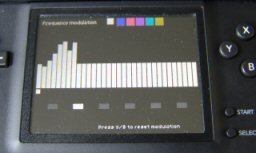
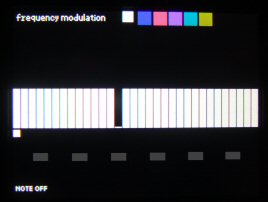

Recent Comments