glitchDS
homebrew music applications for the Nintendo DS-
cellsDS - Lua extensible grid sequencer
Posted on September 17th, 2008 24 comments
Announcing cellsDS: A free flexible, programmable grid-based music sequencer for the Nintendo DS. cellsDS is six sequencers in one, with each sequencer being controlled by a user definable Lua script. It is the peculiar anti-social stepchild of the Tenori-On and Monome.
Download it from the download page.
Features include:
* Dead simple user interface.* Ability to create your own unique sequencer rules using the Lua programming language. CellsDS comes with a developer’s guide and example scripts to get you started.
* 175 sounds are included. With a little work, you can add your own sounds.
* Ability to customize the scale. (All you microtonal nerds will be pleased.)
* Coming soon… Wifi-Midi support.
There are some limitations to the Lua scripts that you can write due to performance issues. Please refer to the Developer’s Guide (included in the distribution) for more details. In short, cellsDS sequencers need to perform briskly - which might rule out things such as doing expensive cellular-automaton calculations.
A special thanks to all of the beta testers for their ideas and support. Please report any bugs to the forums.
Cheers,
- Bret
-
repeaterDS - v1.2, plus beta testers needed for new project
Posted on September 7th, 2008 12 comments
repeaterDS version 1.2 is now available for download.
New features include:
* Sync to Midi support using Midi-Wifi
* Press and hold the [LEFT] directional pad to randomize the sample.It’s been a while since I coded this new version. There may be other improvements that I forgot to mention. Was there a ‘drift mode’ in version 1.0? If not, there is now! See the top-screen menu for options.
Also…
Beta testers needed for new DS application
My new DS music application is ready for testing. If anyone is interested in beta testing, please contact me through comments or in the general news section of the forum.
Thanks,
- Bret -
glitchDS - midi clock control - beta
Posted on July 18th, 2008 13 commentsAs you may have noticed, it’s been very quiet on the glitchDS front. That’s because I’m busy making something brand-spanking-new. However, I have succeeded in coding midi-clock control into glitchDS. For now, I’m going to call it “beta” and release it to the masses for punishment.
Download the beta here:
https://glitchds.com/downloads/glitchDS-beta.zipIt uses midi over wifi… specifically, the DSMI - Nintendo DS Music Interface. Before trying to get glitchDS to sync to your favorite sequencing software, get intimately familiar with DSMI and work with their sample applications, such as Pulse DS v1.2. I’m sorry, but I probably won’t be much help if you have trouble using glitchDS, so direct your questions to the new forum (glitchDS.com/forum)
In specific, glitchDS will respond to these midi message:
start = 0xfa
stop = 0xfc
clock tick = 0xf8(* information copied from little-scale)
Alternatively, check out this strange hack using the Nintendo DS Trigger Mod:
-
Forum created for the glitchDS community
Posted on July 10th, 2008 No commentsI whipped up a forum for the glitchDS community. You can use it to ask questions, request features, or share ideas with other Nintendo DS music makers. It’s located at: https://glitchDS.com/forum
Also, check the download section for a new glitchDS sound pack consisting of vintage drum machine sounds donated by Ben. Thanks Ben!
-
glitchDS - v1.4
Posted on July 5th, 2008 36 commentsglitchDS version 1.4 is live! You can download the newest version from the downloads page. I’ve been careful not to ruin the simplicity and fun of glitchDS by making it more complicated. However, these new features add quite a bit of power and hopefully won’t distract the more casual composers.
= New Features =
More quick save slots - I added quick save slots on both the trigger and frequency modulation pages. To store settings in a quick save slot, hold the [Down] directional button while touching the slot. To load data from the quick save slot, touch the quick save slot without pressing down. Data stored in the quick save slots are saved in your snapshots. On the frequency modulation page, to globally shift frequencies up and down, you must now hold the [A] button while pressing [Up] or [Down].
Note Off Per Step - On the frequency modulation page, setting the frequency to the minimum will now mute the selected sound for that step. Pressing [B] will set all the frequency bars to the minimum value.
Trigger Indicator - There have been some minor improvements on the trigger page so that it’s easier to align your triggers with the sequencer. When you press the stylus on the bottom screen, a crosshair shows you where the trigger is in relation to the sequencer. Triggers are now placed when you lift the stylus off the screen. Don’t worry if you don’t understand. Play around with it and it will make sense.
I think that’s it! I still wish to get MIDI-sync working, but that might take a while longer.
-
Recommended: Switch Sound File Converter
Posted on June 27th, 2008 13 commentsAlexander, from music supporter magazine, mentioned that Switch Sound File Converter does a great job of converting .wav files to .raw files for use in glitchDS and repeaterDS. I tested it out and he’s right!
The output format should be:
Format: 8 bit signed
Sample Rate: 22050
Channels: Mono -
glitchDS - v1.3
Posted on June 15th, 2008 48 commentsAnother version of glitchDS is ready! Go get it in the download section. Remember: glitchDS must be installed on the root of your card. This version introduces some new features:
1) Volume control of each sound. Volume parameters are saved along with your snapshot.

2) I added a “pad play” page — which is of questionable value — but it was easy to add. If there are too many sounds playing at once, glitchDS might ignore your incessant tapping. However, if you stop the sequencer, you should be able to play these like drums.

3) Quickly save new versions of snapshots: This is easiest to explain with an example. If you select a snapshot named “Bevis” and hit the Right directional button, a new snapshot named Bevis.1 will be saved with your current settings. If you select Bevis.1 and hit [Right], a new snapshot, “Bevis.2″ will be saved. nitro2k01 suggested this new feature and even programmed it for me! Thanks nitro2k01!
4) On the Trigger and Frequency Modulation pages, when you select a swatch, the filename will be displayed at the bottom of the screen.
5) Loading snapshots works the same as before if the sequencer is stopped. If the sequencer is running, loading a snapshot “queues” it for loading. The snapshot will load after the sequencer is completed with its current cycle. Usually this transition is smooth, but sometimes it produces small digital “artifacts” if the sequences are significantly different.
Upgrade instructions — As usual, if you already have glitchDS installed, download version 1.3 and copy the rom files (glitchDS.nds and glitchDS.sc.nds) over your existing roms. For complete install instructions, read the documentation. Your version 1.2 snapshots will load properly in version 1.3.
Enjoy! - Bret
-
repeaterDS - quick update - new sample pack
Posted on June 12th, 2008 7 commentsHello! A quick update….
Bug fix: I made a little memory-allocation boo boo which caused repeaterDS to crash if you loaded sounds repetitively. I went ahead and updated the .zip file on the download page, so please go download the updated version.
New Sample Set!! - Boy do I owe :dcp: for all his support! He contributed another great sample pack for repeaterDS. Find it in the download section.
Small UI enhancement: As you probably know by reading the documentation, you can shift the playback of gestures by holding down [A] while pressing the directional buttons. That could get tedious since it only shifted the gestures by 1 pixel. You can now shift the gesture by “10″ pixels by holding [B] instead of [A]. I made this update to version 1.0, so just download it again and reinstall.
Undocumented feature: Woops! I left out a feature from the documentation. Let’s pretend that you recorded a few seconds of gestures. It sounds good, but you want to alter a portion of the gesture. Hold the [Up] directional button while drawing on the bottom screen to inject new gestures into your existing recorded gesture. It’s difficult to explain, but you can see me do it in the video demos or try it yourself.
Pop, pop, pop: Yes, I know that some samples have an annoying “pop” sound between loops. Eventually I might be able to fix those, but in the short term I’ve found that some samples are far less prone to popping than others. Keep experimenting.

This just in! The ever elusive and rare glitchDS has been seen in the wild for the first time:
-
repeaterDS - stuttering sample player for the DS
Posted on June 11th, 2008 9 commentsrepeaterDS is a free music application for the Nintendo DS that allows you to “play” a sample by drawing on the DS screen. The vertical axis controls repeat length. The horizontal axis controls the playback offset into the sample.
Download repeaterDS here. Read the documentation.
Features include:
- Control repeat length and offset using the stylus
- Record and playback your gestures to create repeating stuttering noise
- Shift your recorded gestures in realtime to create evolving patterns
- Load in your own sounds
- BPM settings
Check out these video demos:
If anyone could contribute sample packs for this new application, it would be much appreciated.
-
New sample pack from The Abjective Noun
Posted on June 7th, 2008 3 commentsHit up the download section for another sample set, donated by TheAdjectiveNoun.




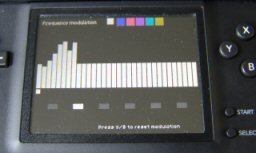
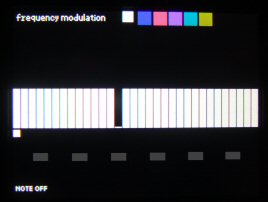


Recent Comments